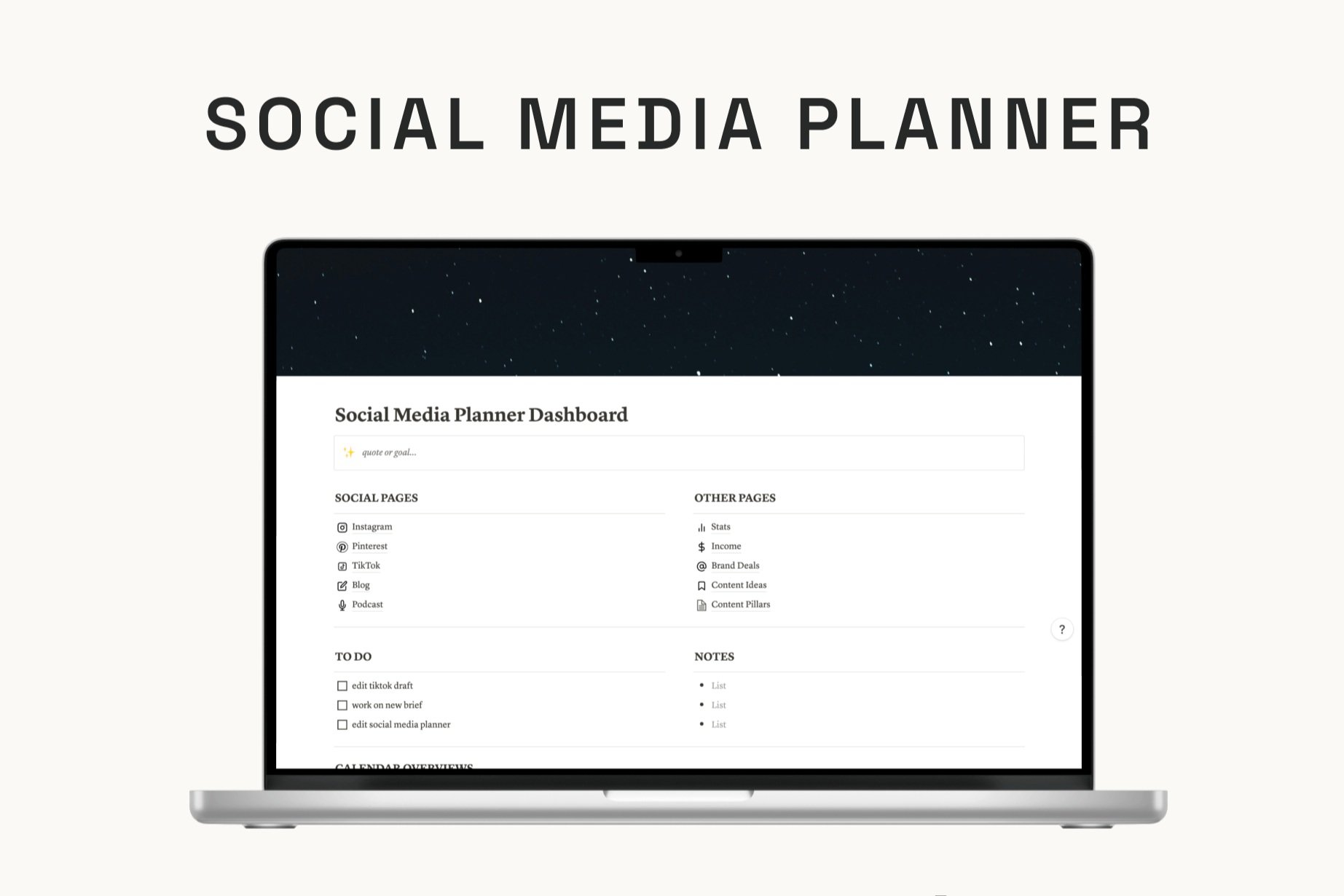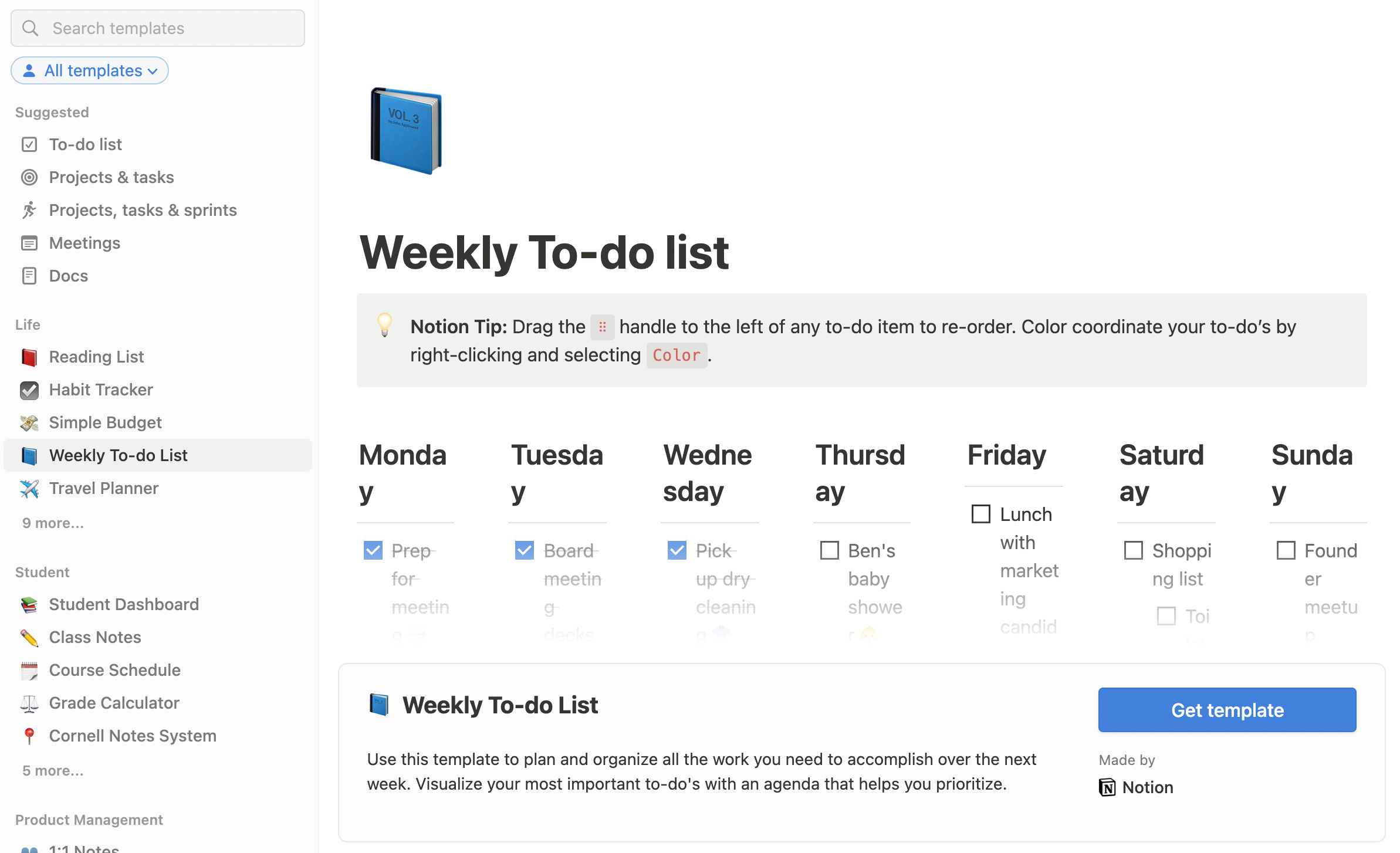how i use notion as a designer & small business owner
From the weekly agenda to the freelance dashboard, how I stay organized.
Notion can be quite overwhelming at first. Like, how is this supposed to simplify my life?!
Just start with the basics. Notion makes it easy with their free collection of templates.
Everything from students to startups, I can spend hours exploring all the different types of templates.
Which is exactly what I did.
Here are the templates or pages I've created that have stuck this past year & have helped me feel like I have my sh*t together.
Weekly agenda
Some prefer creating a database or using a monthly calendar but I prefer the weekly agenda from the free templates.
It’s just a simple to-do list of the main tasks I want to get done each day, for the entire week.
I cannot stress enough the importance of just getting these things out of your head & onto paper (or screen).
Life is busy & things change. Sometimes you feel like putting things off, and sometimes you forget altogether.
Freeing up space in your mind lets you focus on the tasks that help you reach your goals.
I’ve set up my agenda with the weekdays split by morning & night, and some lazy to-do’s along with the weekend spots.
Lazy to-dos are just a list of the tasks that haven’t been getting checked off. We all have some of these.
They can easily be dragged into the lazy to-do column so it’s still in view but can be dragged out when I find the time (or energy) to get to it.
I also added some ‘quick links’, which are just linked pages to other dashboards or pages that aren’t on the side panel.
For example, my vision board’s there for easy access so I don’t have to go to Life Dashboard to Goals to Vision Board. Nothing major, but I like it.
Lastly, I added a monthly calendar to the weekly to-do list, which is also linked to my other main dashboards.
weekly to-do list template from notion
Life Dashboard
My life dashboard starts with a collection of main pages including journals, moods, books, goals, notebooks & my content planner.
Keeping a notebook in Notion has been great for all my design workshops or quick notes I want to remember for later.
I also think it’s important to set goals & incorporate action steps in your weekly agendas.
I have another column for misc pages like my self-care checklist, meal planners & other pages I don’t go to often or that are old but I still want to keep somewhere.
I have a life-based to-do list here along with some life reminders & life ideas- basically anything that isn’t business.
There are more quick links & the linked calendar reminding me to pay rent.
Freelance Dashboard
The freelance dashboard helps me keep track of clients, design projects, and income.
I have a table database filtered into potential, active, paused & finished projects.
This helps me keep track of the progress & tasks quickly before getting into individual client portals.
I created a template that creates a new client portal at the click of a button.
This makes onboarding new clients a breeze.
Just as essential as the client portal, are other important docs in the form of templates.
Having custom templates to help streamline your processes is a must.
These include terms & conditions, the contract, the proposal- anything repetitive you can make into a template.
Besides the linked calendar here as well, the last cool thing about this page is the income & expenses tables.
I have two separate databases for income & expenses. At the end of each month, I drag & drop the tables into their own monthly pages & get the net for that month.
Content Planner
The content planner was just a subpage until it started changing everything!
I have individual pages for each of my main social media platforms- Pinterest, Instagram & TikTok.
Each page has a calendar and other areas for to-dos, reminders, important copy, etc.
The main page has a linked calendar view of each individual page's calendars.
I can quickly edit & plan content on the main page, for each platform, without having to go directly to each page.
Highly recommend finding a content calendar that works for you & helps you get ahead of your content.
Running social media accounts is pretty much synonymous with running a business these days.
Keeping things organized helps you provide the most value, without burning yourself out!
Thanks for reading!
You can check out some of these templates & more on my Gumroad!
Wanna save for later? Click the image below to share directly to your Pinterest ↓