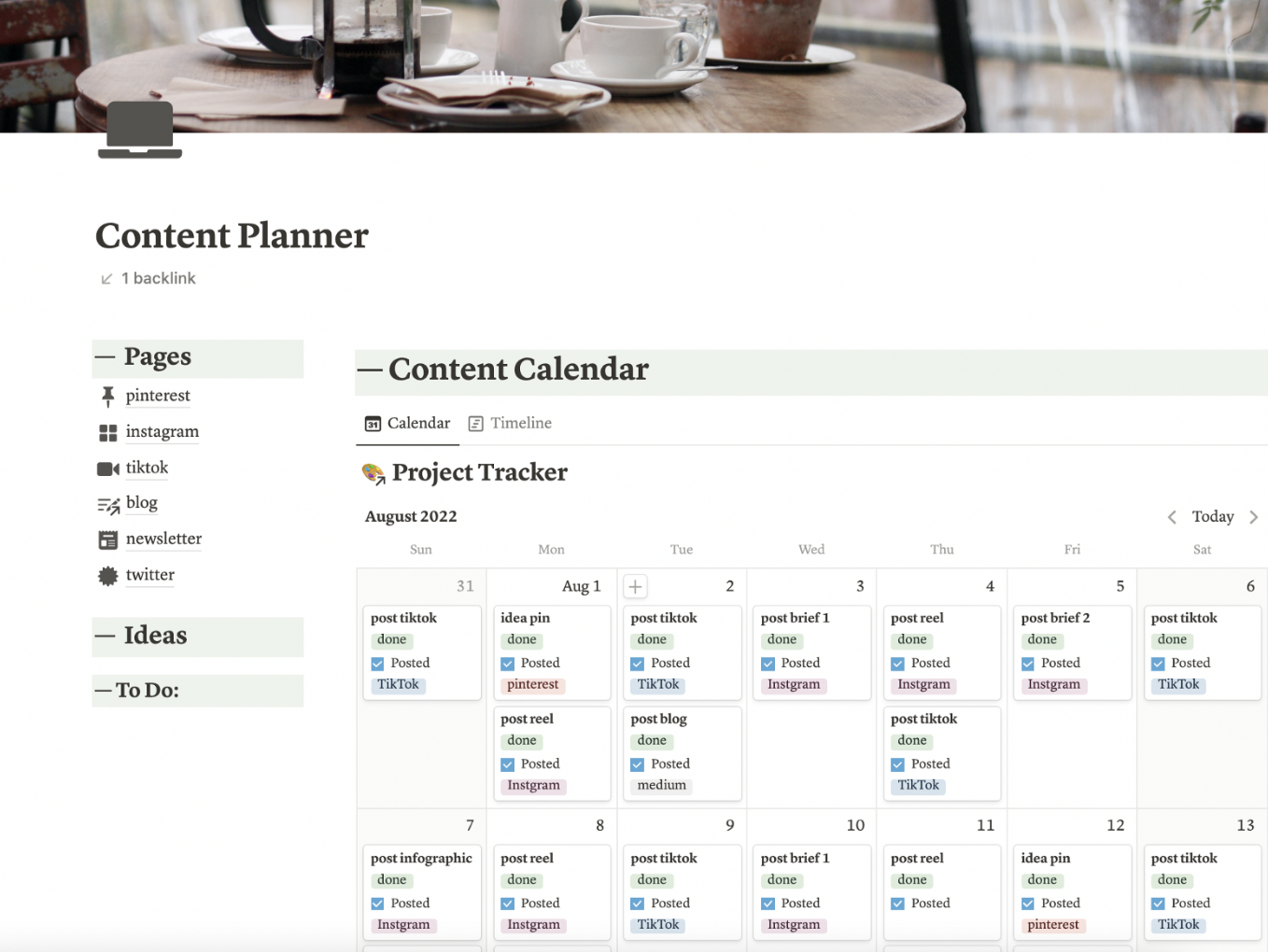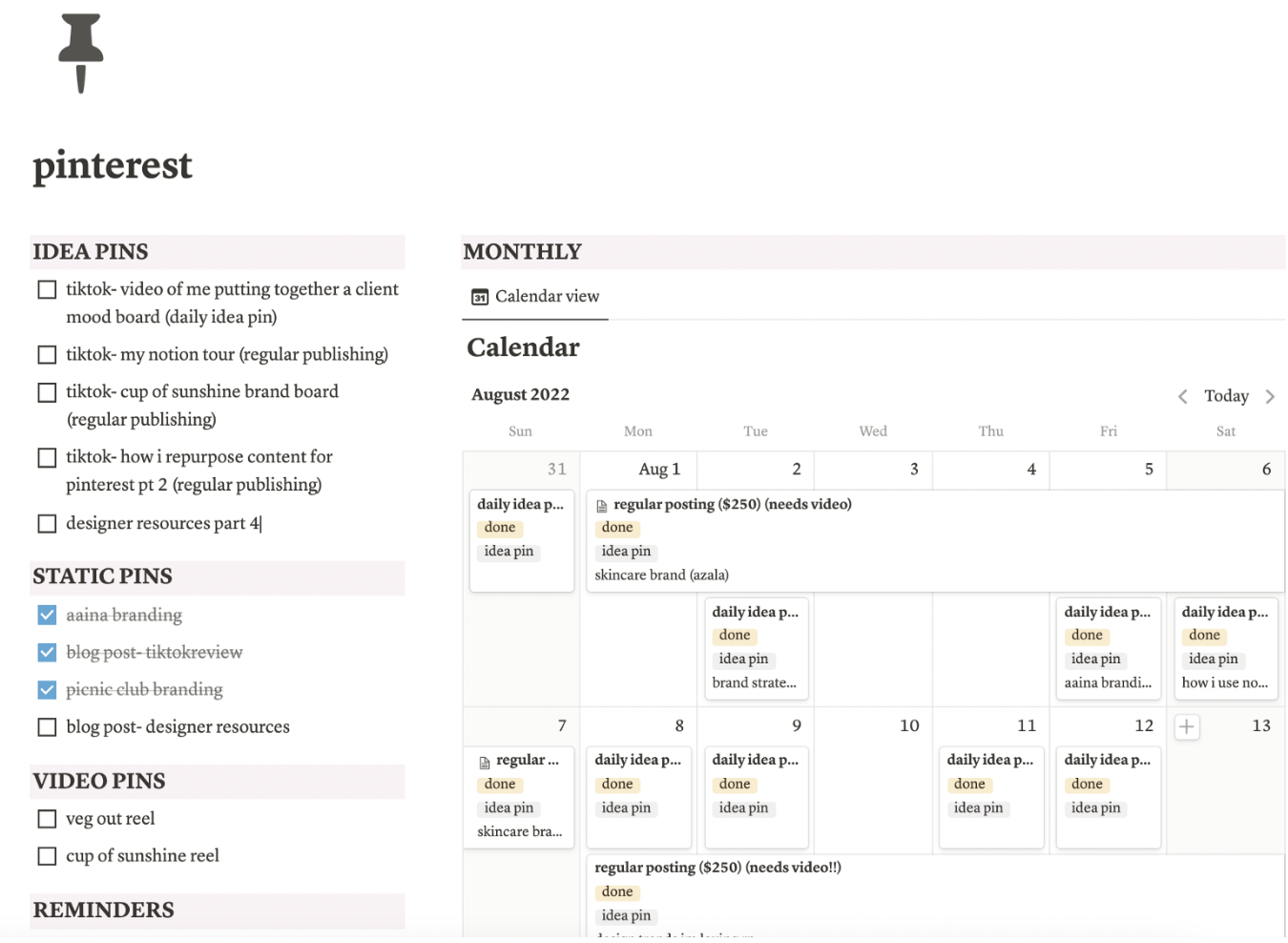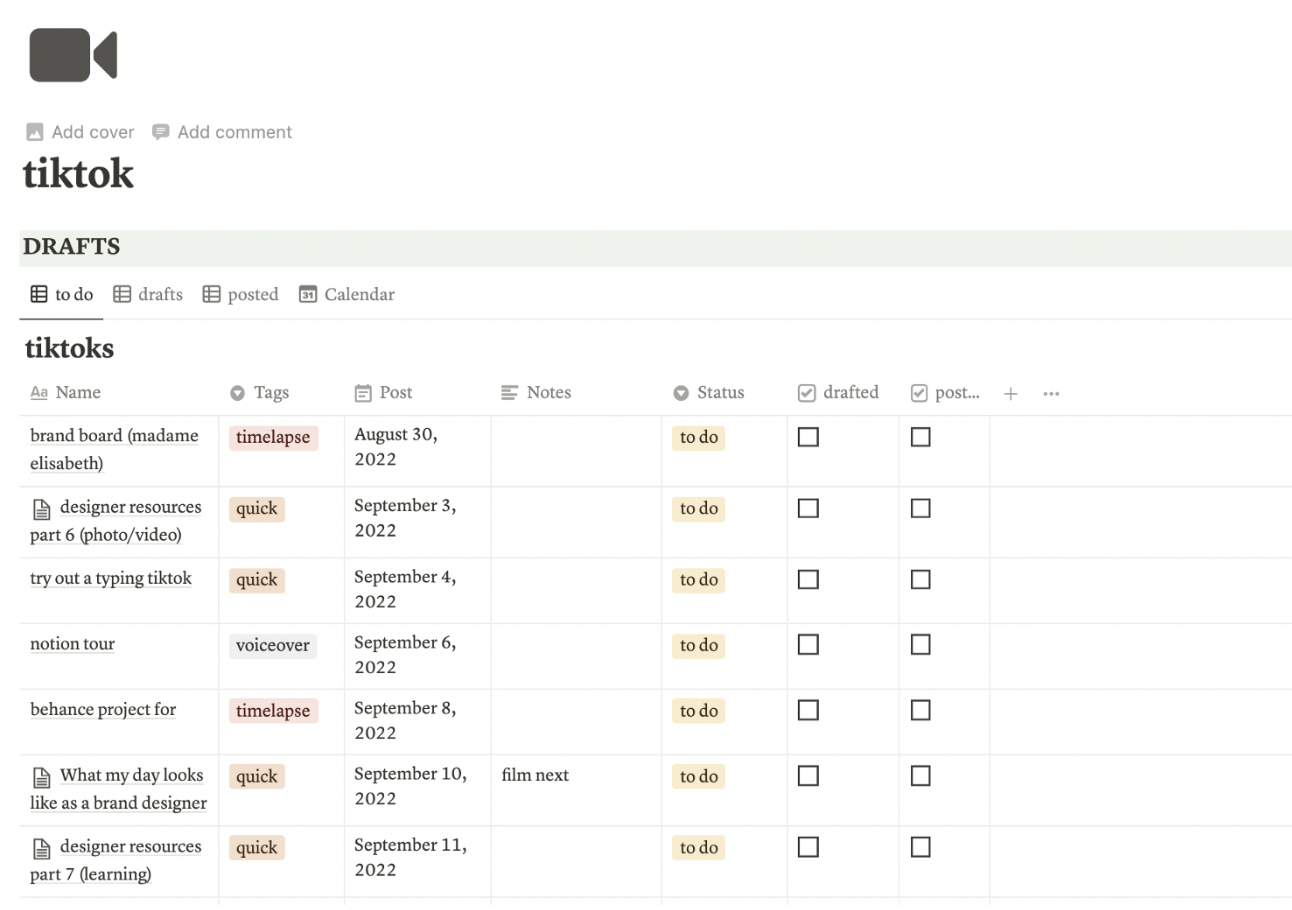How a Brand Designer Plans Content for Social Media
It all starts in Notion
I didn’t always plan out my content ahead of time. I always had a good idea of what I was posting and when.
Which is how most of us start off.
But that’s when I was only posting on Instagram. We’re trying to grow a small business here; we have to play the game.
& the game is getting your brand & its story out there to the right people.
The beauty of content creation is being able to repurpose one idea across many platforms.
But even that get’s overwhelming, fast.
That’s why planning out content & keeping track of ideas can set you up for success.
I like to use Notion for all my content planning (it’s free). Here’s a look at my main dashboard.
My Content Planner in Notion
I keep a main calendar database just to have my schedule down each week & so I can check off what I’ve done.
The real magic happens in the individual pages for each platform I use.
I started with Pinterest after getting into their creator rewards program, but missed out on the first payout because I didn’t plan things out ahead of time!
I needed a place to keep track of the monthly goals & requirements just as much as I needed to get on a schedule.
Along with a more detailed calendar just for Pinterest, I have a place to track what idea pins, static pins & video pins I have to do.
Another spot for details about that month's goals & important copy I could reuse for certain pins.
Here’s a peek at what that looks like.
My Pinterest Planner
As for scheduling, I have a quick video explaining how I schedule my pins in Pinterest on TikTok.
TikTok
The next platform I wanted to get serious about was TikTok.
Planning & keeping track of ideas is essential for this one.
I have a monthly view calendar with linked databases to show me what I need to do, what’s in my drafts & what I’ve posted.
I also have a growing list of all my video ideas & other notes.
You can also use the dashboard to outline a quick video script, which has been great for those of us who can’t seem to form complete sentences on camera.
The dashboard had a bit of an update, so here’s a peek at what it currently looks like.
My TikTok Planner
There’s not much to be said about the Instagram dashboard since I’ve been on a good schedule since the beginning.
Although since creating a planner, I have upped my posting from three times a week, to four or five.
This dashboard is mainly a place to keep my hashtags & the tags/hashtags for that week's brief.
The calendar is there for reference, but I know for sure I’m posting every Monday, Wednesday & Friday (if I manage to get a brief done that week).
My Instagram Planner
I don’t schedule posts through any other apps, I just draft the night before.
& when it comes to planning out an aesthetic feed, I’ve given up!
Things happen, schedules change & if you hold yourself to such a high standard all the time, you’ll always be disappointed.
Buuut, if you must have an aesthetic feed, start by figuring out what to post and when.
I liked my feed best when I was posting an infographic on Sunday & my brief projects Wednesday & Friday (Monday is a reel & I don’t keep those on my feed).
This left me with all the infographics on the left & my branding projects on the right.
You can always plan your feed ahead of time using Canva, Figma, or Illustrator.
The Blog
The only template I didn’t create myself was for the blog. Hafsa’s Creative Corner has some amazing freebies on their site, which is where I got this template.
I set it up similarly to the TikTok planner.
I have the database filtered to show ideas, in progress & published blogs.
It’s simple but so effective.
I plan out all my ideas & a rough outline in Notion, so when I take it into Medium to draft, I’m not staring at a blank page.
It’s so much easier to write when you have something, anything planned out.
Blog Dashboard from Hafsa’s Creative Corner
Planning things out not only saved me time but mental space.
I don’t feel overwhelmed anymore at the idea of creating content unique to each platform.
I’m not always thinking about what’s next because I have it all written down.
Now I have a constant flow of ideas & systems set up that I actually enjoy working on every day.
Thanks for reading!
Let me know what you use to plan content in the comments!
& if you’re sold on using Notion to plan content, I have free options as well as the full dashboard on my Gumroad!
Wanna save this post for later? Click the image below to pin it directly to your Pinterest!